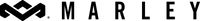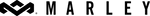The Stir it Up Wireless turntable is designed for vinyl enthusiasts, crafted with eco-friendly and sustainable materials for maximum functionality and featuring support for both 33 and 45 RPM records, plus anti-scratch technology, to ensure a Bob Marley-approved listening experience that honours Respect for the Earth and Music.
Do you still like to enjoy tracks the old school way? The feel of vinyl on a turntable is truly unmatchable. Whether you are a DJ looking for a HiFi turntable or someone who wants to reuse their vinyl collection, you will find what you need at the House of Marley!
Hassle-free wireless turntable
At House of Marley, the biggest pro of our Bluetooth turntables is the hassle-free usage. You can use the HiFi turntable anywhere you want without worrying about the tangled wires or messy connections.
Put it in any corner of your house. You also do not have to commit to one fixed spot. Since it is a wireless Bluetooth record player, you can move it around whenever you feel the need. The minimalist design with an engraved Bob Marley quote on the tonearm adds to the product.
We also guarantee that there is no compromise on the sound quality. In fact, our wireless turntable player is only better than whatever you have experienced before. You can play any 33 or 45 RPM records on it.
Easy to carry Bluetooth turntable for professional use
A DJ who is in search of a stir it up wireless turntable will love our product. Quickly and easily connect our Bluetooth turntable with any compatible speakers. Forget the mess of wires. You no longer have to worry about setting up your entire system. The hassle of wires, finding an electrical supply, and wasting time getting things running is an old story!
All you have to do with our wireless Bluetooth turntable is pick it up, carry it to the location, and hit the play button! Using our wireless turntable player is that simple.
Sustainable products with guaranteed quality
It is for sure that we at House of Marley are offering the best wireless turntable. But there is more than just our high-quality product that we have to offer. Our entire collection of audio equipment is made of ethically sourced materials. Moreover, proceedings from every purchase are directed to a reforestation campaign. We are contributing to a better world in all ways possible. What is even better is that we are helping you become a part of this campaign too.
So, get your hands on the best wireless turntable from our website and also get the satisfaction of helping plant a tree as a step towards a greener world!